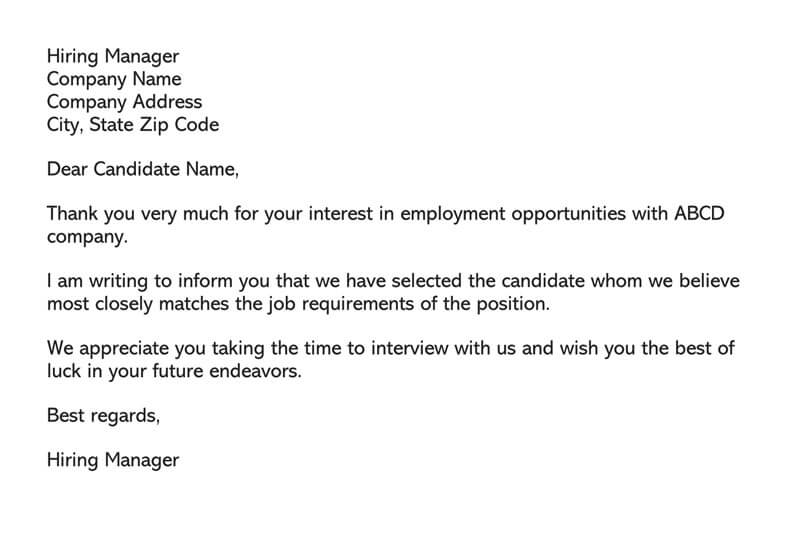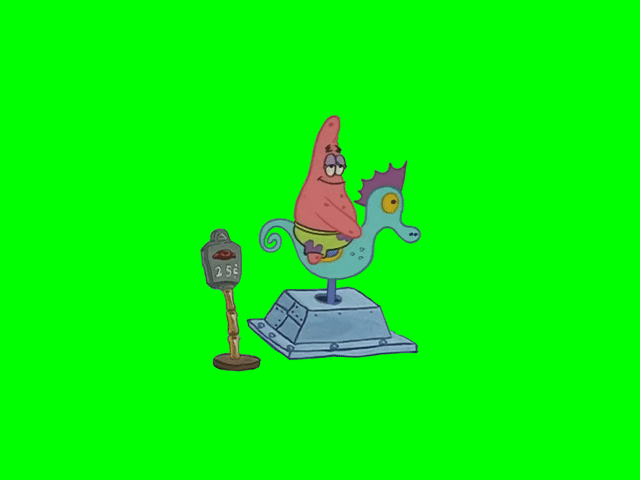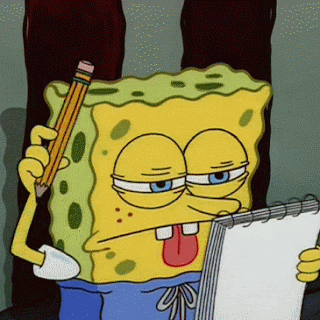Today, I edited The opening for the imaginary film I created called Smile, Inc. Here's how it went.
After compiling around 2 minutes of footage and importing each video into my premiere file, I had realized that each of the videos were overexposed and were low quality for some odd reason. This had always been a problem with making certain projects and it always perplexed me, but today, since the project is a much bigger deal than those past projects, I decided to get to the bottom of it.
After a bit of research, I had come to the realization that each of my videos had automatically been filmed in a filter of sorts called HDR on iPhone. Basically, HDR gives videos a much more saturated look and makes videos look prettier overall, but when put into certain editing softwares, the color/lighting settings ar too much for the program to handle, and when the program doesn't know what to do, the video come out very overexposed and yellow looking. Apparently, I found that there was no real way to get rid of the HDR feature on my phone, but I found a video that taught me how to convert HDR video to regular lighting. The video I used to fix the HDR issue can be found right here.
I found the editing for this project fairly easy; besides having to learn how to make a green screen more aggressive to make the shadows and wrinkles on the screen itself disappear, I had come into the editing process already knowing how to use premiere and color correct. It didn't take too long to edit, as it was only 2 minutes long, but something that I found myself editing in much more than I had previously expected to do so was incorporate royalty free sfx into it. Audio elements like clicks, phone buzzing, dramatic build up, and a camera zoom sound truly enhanced the opening once I put them in.
Now that I am done with the opening, I can move into editing my CCR. I don't know the exact time my CCR will come out to being at the end, but let's just hope that it's just as fun and easy to edit as this was.